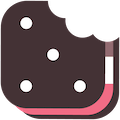Notifications
August 26, 2021
North Linn Parents: If you are not receiving text messages and/or emails from the school, please log in to your parent account, click on the person icon in the top right corner of the screen, and click on Settings. Now click on Contact Preferences and scroll down. This will list your phone information. You can check the boxes for the items you would like to receive notifications for. We recommend selecting Priority, General, and Attendance as a default. You will see a section for Household Phone and a section for Cell Phone - please make sure BOTH of these are updated. Be sure to click the Save button at the bottom of the screen. There is also a tab for email next to the phone tab if you wish to make changes to email settings.